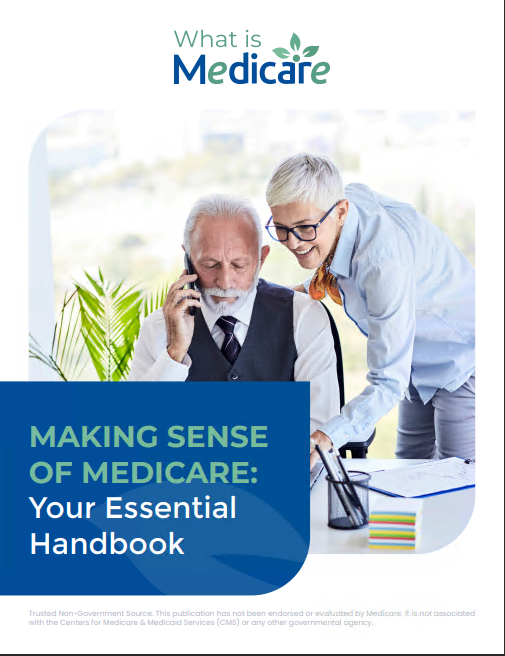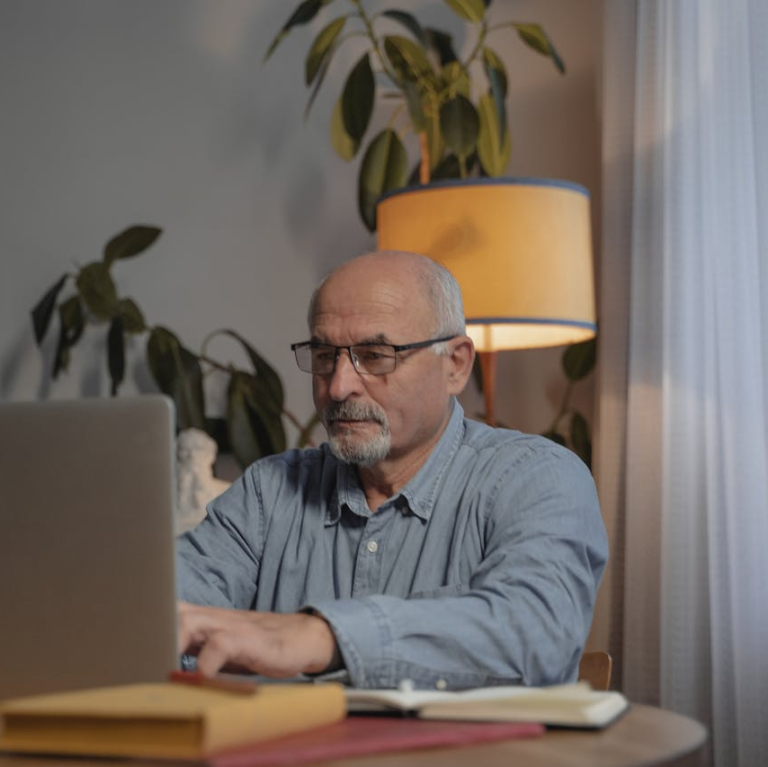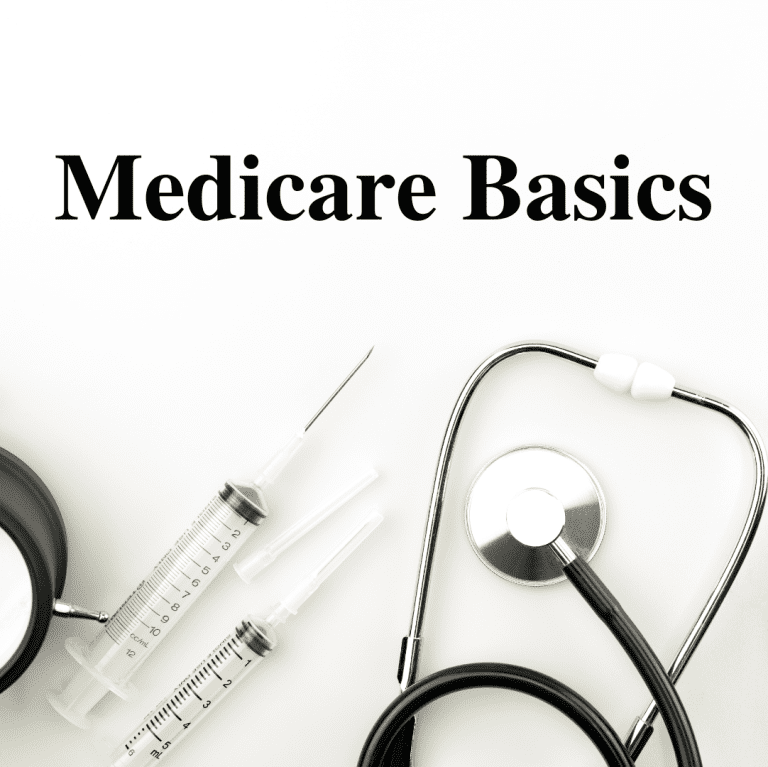Key Takeaways:
- Enrolling in Medicare Part B online is a straightforward process if you follow the step-by-step instructions.
- Knowing what documents and information you need beforehand can make the enrollment process smoother and faster.
Want to Enroll in Medicare Part B Online? Here’s a Simple Step-by-Step Guide
Enrolling in Medicare Part B online can seem like a daunting task, but with the right guidance, it can be a simple and stress-free process. This guide will walk you through each step, from gathering necessary documents to submitting your application, ensuring you understand what to expect at each stage.
Ready to Get Started? Here’s What You Need
Before you begin the online enrollment process, it’s important to gather all the necessary documents and information. Having these items ready will make the process much smoother and quicker. Here’s a checklist of what you’ll need:
- Personal Information: Your full name, date of birth, and Social Security number.
- Medicare Number: If you are already enrolled in Medicare Part A.
- Current Health Insurance Information: Details about any other health insurance coverage you have.
- Employment Information: If you are still working or have health coverage through a spouse’s employer, you’ll need details about the employment and insurance.
Having these documents on hand will ensure you can complete the enrollment process without any delays.
Gathering Your Documents: What to Have on Hand
When enrolling in Medicare Part B online, having the correct documents ready is crucial. This preparation will prevent you from having to stop midway through the process to search for necessary information. Here’s a detailed list of documents you should have before starting:
- Proof of Identity: A government-issued ID such as a driver’s license or passport.
- Social Security Card: This will be needed to verify your Social Security number.
- Medicare Card: If you are already enrolled in Medicare Part A, have your Medicare card ready.
- Current Insurance Information: Details of any current health insurance coverage, including policy numbers and coverage dates.
- Employment Details: If you are employed or have insurance through a spouse’s employer, have the employer’s name, address, and contact information available.
These documents will help verify your eligibility and ensure your application is processed without issues.
Setting Up Your Online Account: A Quick How-To
To enroll in Medicare Part B online, you will need to set up an account on the Social Security Administration’s website. Here’s a step-by-step guide to creating your account:
- Visit the Social Security Administration (SSA) Website: Go to www.ssa.gov.
- Create an Account: Click on “Sign In/Sign Up” and select “Create an Account”.
- Enter Personal Information: Provide your name, Social Security number, and date of birth.
- Verify Your Identity: Answer security questions based on your personal and financial history.
- Create a Username and Password: Follow the prompts to set up your login credentials.
- Confirm Your Email: You will receive an email to confirm your account. Click the link provided to activate your account.
Once your account is set up, you can log in and begin the enrollment process.
Navigating the Medicare Website: Step-by-Step
After setting up your account, navigating the Medicare website to enroll in Part B is the next step. Here’s how to do it:
- Log In: Use your newly created username and password to log in to your SSA account.
- Go to Medicare Enrollment: Once logged in, look for the “Medicare” section and select “Enroll in Medicare Part B”.
- Start the Application: Click on the “Apply for Medicare Part B” button.
- Fill Out Personal Information: Enter your personal details, including your Medicare number if you have one.
- Provide Insurance Details: Enter any current health insurance information.
- Review and Submit: Double-check all the information you have entered. Ensure everything is accurate and complete. Then, submit your application.
This straightforward process ensures that your application is complete and ready for review.
Filling Out the Online Application: Tips and Tricks
Filling out the online application for Medicare Part B is a crucial step. Here are some tips to help you complete it accurately and efficiently:
- Take Your Time: Don’t rush through the application. Carefully read each section and provide accurate information.
- Use Exact Names: Make sure to enter names exactly as they appear on your Social Security card and other official documents.
- Double-Check Details: Review your information before moving to the next section. Mistakes can delay the processing of your application.
- Have Your Documents Handy: Keep your documents nearby to quickly reference any necessary details.
By following these tips, you can ensure your application is completed correctly and efficiently.
Submitting Your Application: What to Expect Next
Once you have filled out and reviewed your application, it’s time to submit it. Here’s what you can expect after submission:
- Confirmation: After submitting your application, you will receive a confirmation email from the SSA. This email will include a confirmation number.
- Application Review: The SSA will review your application to ensure all information is correct and complete.
- Follow-Up: You may be contacted by the SSA for additional information or clarification if needed.
- Approval Notification: Once your application is approved, you will receive an official approval letter from the SSA.
- Medicare Card: Your Medicare card, reflecting your Part B enrollment, will be mailed to you.
This process may take a few weeks, so be patient and keep an eye on your email and mail for updates.
Follow-Up: How to Check Your Application Status
After submitting your application, you may want to check its status to ensure it is being processed. Here’s how to do it:
- Log In to Your SSA Account: Use your username and password to access your account.
- Check Application Status: Look for the “Application Status” section. Here, you can see the progress of your Medicare Part B application.
- Contact SSA: If you have any questions or concerns, you can contact the SSA directly through their website or by phone.
Keeping track of your application status helps ensure there are no issues and allows you to address any potential problems quickly.
Common Issues and How to Solve Them
During the enrollment process, you might encounter some common issues. Here’s how to address them:
- Missing Documents: If you realize you are missing a necessary document, gather it as soon as possible and contact the SSA to provide the missing information.
- Incorrect Information: If you accidentally entered incorrect information, log back into your account and update your application or contact the SSA for assistance.
- Technical Difficulties: If you experience technical issues with the SSA website, try using a different browser or clearing your browser’s cache. If problems persist, contact SSA technical support.
By addressing these issues promptly, you can ensure a smooth and successful enrollment process.
Ensuring a Smooth Enrollment Process
Enrolling in Medicare Part B online can be straightforward if you follow the steps outlined above. Being prepared with the necessary documents and information, setting up your SSA account correctly, and carefully completing the application will help ensure a smooth and successful enrollment.
Understanding the importance of each step and knowing what to expect can make the process less daunting. Remember to take your time, double-check your information, and follow up on your application status to ensure everything is in order.
Contact Information:
Email: [email protected]
Phone: 6026285580