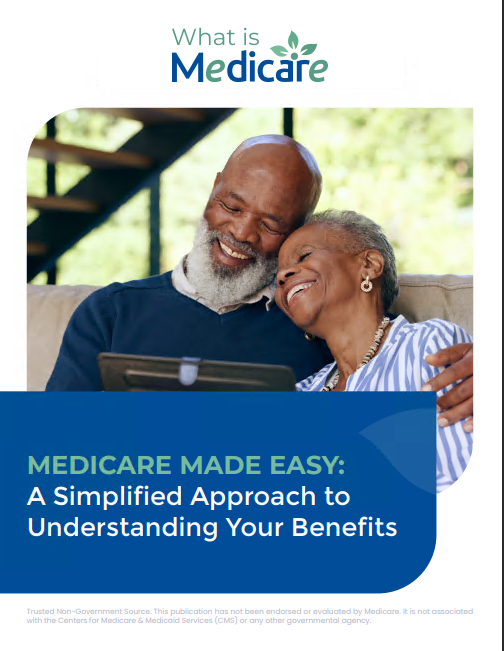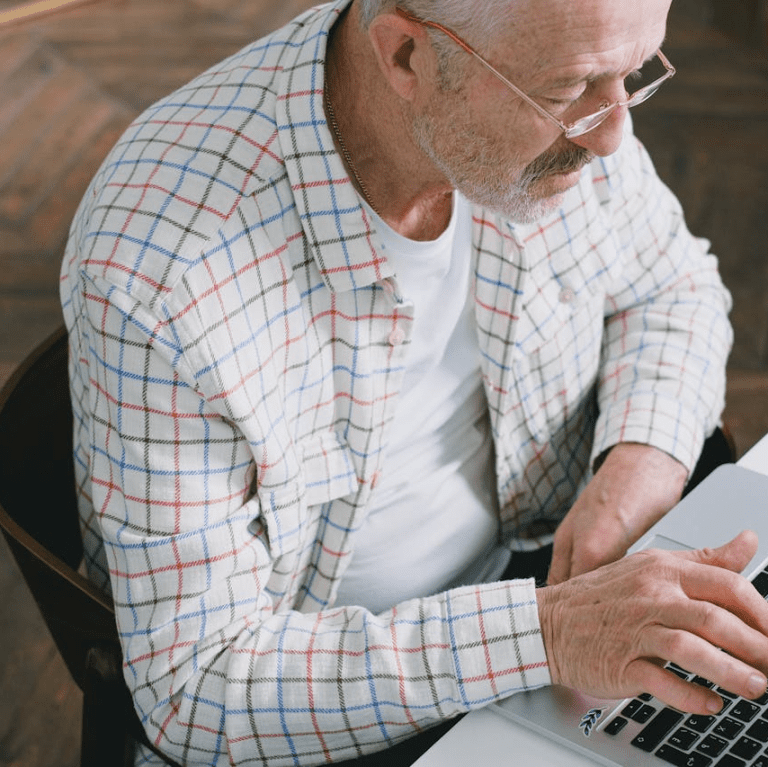Key Takeaways
- Applying for Medicare online can be done in five straightforward steps, simplifying the enrollment process.
- Understanding the requirements and process for Medicare online application helps avoid unnecessary paperwork and delays.
Ditch the Paperwork: How to Apply for Medicare Online in 5 Easy Steps
Navigating Medicare enrollment can seem daunting, but applying online simplifies the process significantly. With just a few easy steps, you can complete your application without the hassle of extensive paperwork. This guide will walk you through each step, making the online application process smooth and efficient.
Step 1: Gather Essential Information
Before beginning your Medicare online application, it’s crucial to gather all the necessary information. Having these documents and details ready will streamline your application process and help avoid any interruptions.
Required Documents and Information
- Social Security Number (SSN): Essential for identification purposes.
- Birth Certificate: To verify your age and eligibility.
- Proof of U.S. Citizenship or Legal Residency: Such as a passport or green card.
- Current Health Insurance Information: Details of any current health coverage you have.
- Employment Information: Including employer details if you are still working.
- Bank Account Information: For direct deposit of any benefits.
Gathering these documents in advance ensures you are fully prepared to complete your application without unnecessary delays.
Step 2: Create a My Social Security Account
A My Social Security account is essential for applying for Medicare online. This account not only facilitates the Medicare application process but also allows you to manage your benefits and personal information.
How to Create a My Social Security Account
- Visit the Social Security Administration (SSA) Website: Go to www.ssa.gov.
- Select “Sign In/Up”: This option is usually at the top right corner of the page.
- Click “Create an Account”: Follow the prompts to enter your personal details.
- Verify Your Identity: This may involve answering security questions or providing identification documents.
- Create Username and Password: Choose a secure username and password for your account.
Once your account is set up, you can proceed to the Medicare application process.
Step 3: Complete the Online Application
With your My Social Security account ready, you can start your Medicare application. This step involves filling out the necessary forms and providing required information.
Filling Out the Application
- Log Into Your My Social Security Account: Use your username and password to access your account.
- Navigate to Medicare Enrollment: Look for the Medicare section within your account dashboard.
- Follow the Prompts: The system will guide you through a series of questions and forms.
- Provide Accurate Information: Ensure all information is correct to avoid any processing delays.
- Review and Submit: Double-check your entries before submitting your application.
This step-by-step process is designed to be user-friendly, ensuring you can complete your application with minimal hassle.
Step 4: Review and Submit Your Application
After completing the online application, it’s crucial to review all the information you’ve entered. Accuracy is key to ensuring your application is processed smoothly and without delays.
Key Points to Check Before Submitting
- Personal Information: Ensure your name, SSN, and date of birth are correctly entered.
- Health Insurance Details: Verify your current coverage details.
- Contact Information: Double-check your address, phone number, and email.
- Bank Information: Make sure your bank details for direct deposit are accurate.
Once you have reviewed all the information, submit your application. You will receive a confirmation email from the SSA, indicating that your application has been received.
Step 5: Follow Up and Manage Your Enrollment
After submitting your Medicare application, follow-up is essential to ensure everything is in order. This involves checking your application status and managing your enrollment details.
How to Follow Up
- Check Your Email: Look for confirmation and any further instructions from the SSA.
- Log Into Your My Social Security Account: Regularly check your account for updates on your application status.
- Respond Promptly: If the SSA requires additional information or documents, provide them as soon as possible.
- Contact the SSA if Needed: If you encounter any issues or have questions, contact the SSA for assistance.
Managing your enrollment involves keeping track of important dates and ensuring your information remains up-to-date.
Benefits of Applying for Medicare Online
Applying for Medicare online offers numerous advantages over traditional paper applications. These benefits make the process more convenient, efficient, and secure.
Convenience and Accessibility
- 24/7 Access: You can apply from the comfort of your home at any time.
- No Need for Appointments: Avoid the hassle of scheduling and attending in-person meetings.
- Immediate Confirmation: Receive instant confirmation that your application has been received.
Efficiency
- Faster Processing: Online applications are processed more quickly than paper applications.
- Fewer Errors: Automated prompts help ensure you provide all necessary information correctly.
- Easy Updates: Update your information online without the need for additional paperwork.
Security
- Secure Submission: Your information is encrypted and securely transmitted to the SSA.
- Reduce Risk of Loss: No risk of your documents being lost in the mail.
Frequently Asked Questions About Medicare Online Application
Can I Apply for Medicare Online if I’m Still Working?
Yes, you can apply for Medicare online even if you are still employed. You will need to provide information about your employment and any current health insurance coverage.
What if I Don’t Have Internet Access?
If you don’t have internet access, you can visit your local Social Security office to apply in person or seek assistance from a trusted friend or family member who can help you with the online application.
How Long Does It Take to Process My Application?
Typically, it takes a few weeks to process a Medicare application. However, this can vary depending on the volume of applications and the completeness of your submission.
Additional Resources for Medicare Applicants
To further assist you in your Medicare journey, there are several resources available that provide detailed information and support.
Social Security Administration (SSA) Website
The SSA website (www.ssa.gov) offers a wealth of information on Medicare, including eligibility requirements, application processes, and managing your benefits.
Medicare.gov
The official Medicare website (www.medicare.gov) provides comprehensive information on Medicare plans, coverage options, and helpful tools to estimate your costs and compare plans.
Licensed Insurance Agents
For personalized assistance, consider reaching out to licensed insurance agents who can help answer your questions and guide you through the enrollment process.
Ready to Apply?
Applying for Medicare online is a straightforward process that saves time and reduces paperwork. By following these five easy steps, you can efficiently complete your application and ensure a smooth transition to Medicare coverage.
Connecting with Licensed Insurance Agents for Further Assistance
For more detailed information and personalized guidance, consider connecting with licensed insurance agents who can provide expert advice tailored to your specific needs. Additionally, downloading our eBook can serve as a supplemental guide to help you navigate the complexities of Medicare.
Contact Information:
Email: [email protected]
Phone: 9845552345